 Mountain Climbers and cross country skiers leave a fire grate loaded with paper and wood and with matches ready inside refuge centres: like the picture.
Mountain Climbers and cross country skiers leave a fire grate loaded with paper and wood and with matches ready inside refuge centres: like the picture.What has this to do with public access kiosks or more importantly Outdoor Kiosks? You might ask.
It’s to do with thinking about the needs of others.
If you have frostbite its difficult to even remove your gloves, so knowing the possible situation of fellow climbers, they provide assistive usability considerations - maybe even life saving forethought. Such thinking can be applied in other areas.
The design needs to begin with USABILITY in mind; any barrier to use must be eliminated both in physical design and usage of the touch screens and associated WiFi operations for nearby local mobile users. After such considerations, finally the appearance needs to be modern and attractive.
Public access kiosks seem to those outside the industry to be a simple thing to do, however without the angle of approach that includes the usability view many mistakes can and have been made, here are some considerations and experiences of a real and useful deployment:
Don’t make the public think, they should just naturally know what its for. Far too many kiosks indoor and outdoor often put out a signal to people – ‘too technical’… ‘that’s not for me!
Once people are seen to be using the kiosk then others become intrigued and find it is for them! Everything must be simple, obvious straightforward, this means a usability design both in the look of the structure and the content and its simple and quick and obvious navigation. So yes we are talking about Internet access and services but they have to be re-purposed with simpler menu options and many often ‘unnoticed’ assistive features. Often a software developer ‘knows’ how the applications operate and becomes blind by this knowing and as a result cannot think like a person confronting a touch screen service for the first time.
Public access kiosks MUST be usable by everyone not just by those with existing computing and internet navigation experience. The good news is that the usability interface designs of the new range of mobiles like the IPad do understand about usability at least on the top level touch menus. Usability is walking in the shoes of others, considering their needs. These new devises are getting there!
Outdoor kiosks have far more considerations to take note of.
All remote kiosks need to operate under automatic self diagnostic conditions; the kiosk needs to ‘know’ its own operational status and generate failure recovery procedures even as it dies sending out automatic email & text SOS requests for help! Such messages should alert a remote monitoring network, which remotely manage all the required functions of monitoring, updating etc.
Remote kiosks have to be self reliant features such as intruder security alarms, double secure locking, vandal proofing, onboard self monitoring, CCTV, weather proofing, and be capable of operating in harsh conditions: rain, freezing or hot conditions. Functions required are automatic brightness to adjust for ambient lighting day and night time conditions and direct sunlight readable outdoors (latest LED technologies).
24 x 7 x 365 operation means onboard self diagnostics with remote back up monitoring of status is essential.
Security of content is as important as the physical security of the kiosk. Immunity from virus and any hacking attempts, banning derisive and perverse website access is very important for public display services.
Usage statistics; are essential for the kiosk client and operator to know the services value and to retrieve user feedback and statistics.
Many kiosks are designed without considering these things many obstruct wheelchair users and are too tall for some users. Kiosks exhibiting keyboards, roller ball navigation and with complex looking features are proven barriers to general usage. A carefully thought out designed public access internet kiosk has to take all these considerations onboard and the result will be a design for all users approach – social inclusion – is then resident as a feature simply by default of making it in the manner of building everything with the users needs in mind.
Of proven value is the use of lighting; good attractive lighting associated with public kiosks attracts and encourage use, apart from being a visible safety zone.
These are some of the very basics of kiosk functionality linked with usability and design, what follows is a pictorial progress showing a design from concept to deployment of an outdoor public kiosk network:
The content services are also required to be considered from the same position of usability…the menus & navigation requires careful consideration. Its not just a case of putting a link to a website. The Public DataWeb methods overlay assistive templates and just in time virtual keyboards for inputs but only when necessary.
We employ public access internet navigation that incorporates SEO; Search Engine Optimisation techniques that simultaneously assist all included sites (city council) and all localised focused web-services with enhanced back-linked tags which ad value for attaining higher PageRank locations on Google search requests.




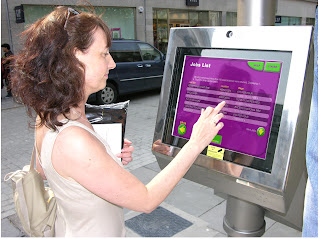
No comments:
Post a Comment